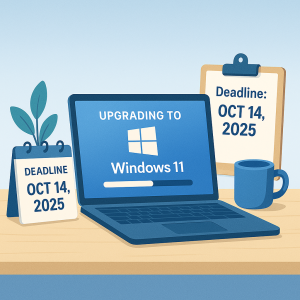January 12, 2024

February 1st marks Change Your Password Day—and while it's not a day off work, it's a timely reminder to check the strength of your passwords and improve your overall cybersecurity hygiene.
In the past, the rule was to change your passwords every 90 days. But today, with the rise of password managers, zero trust models, and multi-factor authentication, experts agree: password strength matters more than frequency. Here's how to ensure your passwords keep hackers guessing—and your business safe.
1. Create Complex Passwords
Mix uppercase, lowercase, numbers, and special characters. Avoid names, birthdays, or common phrases. The more unpredictable your password, the better your protection against brute-force attacks.
2. Longer Passwords = Stronger Security
According to Hive Systems, a basic 8-character password can be cracked in under an hour. That's why we recommend using at least 12 characters—or better yet, a passphrase.
Try combining random, unrelated words like:
cogwheel-rosy-cathouse-jailbreak
You can generate secure passphrases at useapassphrase.com.
3. Stop Reusing Passwords
Using the same password across accounts is like using the same key for your house, office, and car. If one is compromised, the rest are wide open.
Use unique passwords for every account
Use a secure password manager (not your browser's)
Pro tip: Avoid using Google or browser-based managers—if your main account is hacked, all saved passwords could be exposed. Ask your IT provider (like OCMSP) about secure alternatives.
4. Update Passwords Yearly (Or After Any Suspicious Activity)
If your accounts haven't been breached, a yearly password update is fine. However, if there's even a hint of unauthorized access—change them immediately. Frequent changes can also kick out any attackers who've gained silent access.
5. Always Use Multi-Factor Authentication (MFA)
MFA is one of the simplest yet most powerful defenses against password theft. It adds a second layer of security—like a one-time code sent to your device—even if your password is compromised.
6. Strengthen Your Password Recovery Options
Make sure your backup recovery questions and alternate emails are secure. Avoid questions with answers that are easily guessed or found online—like your pet's name or mother's maiden name.
7. Use a Reputable Password Manager
Don't rely on memory or sticky notes. A trusted password manager will:
-
Generate and store complex passwords
-
Protect your credentials with encryption
-
Safely sync across your devices
Bonus Tip: Turn off autofill. Hackers can insert hidden password fields to trick managers into giving up credentials.
8. Monitor Your Accounts Regularly
Many apps and services offer login notifications and device tracking. Use them. If you spot suspicious activity—such as logins from unknown locations—act fast.
And as always, stay alert to:
-
Phishing emails
-
Unsecured public Wi-Fi
-
Fake websites
-
Social engineering attacks
Educating your team is just as vital—cybersecurity is everyone's responsibility.
Think You're Secure? Let's Find Out.
Even with best practices, no system is 100% secure. That's why businesses across Orange County, cities like February 1st marks Change Your Password Day—and while it's not a day off work, it's a timely reminder to check the strength of your passwords and improve your overall cybersecurity hygiene.
In the past, the rule was to change your passwords every 90 days. But today, with the rise of password managers, zero trust models, and multi-factor authentication, experts agree: password strength matters more than frequency. Here's how to ensure your passwords keep hackers guessing—and your business safe.
Schedule Your FREE Cybersecurity Risk Assessment
Let us help you identify your blind spots before hackers do.
Call: (949) 390-9803
Visit: www.OCMSP.com
Email: info@ocmsp.com