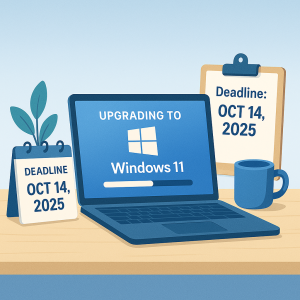May 16, 2025
Gmail is one of the most widely used email platforms in the world—and that makes it a top target for cybercriminals. With the rise of AI-powered phishing, deepfakes, and quantum threats, protecting your Gmail account has never been more critical.
If you're located in Irvine, Newport Beach, Costa Mesa, or anywhere in Orange County, here's what you need to know to stay safe in 2025.
What Makes Gmail a Prime Target?
Gmail is deeply integrated with other Google services like Drive, Docs, Calendar, and Google Pay. So, if someone gains access to your Gmail, they could potentially access your entire digital life—including business data, saved passwords, and financial information.
And with AI, hackers can craft fake emails that look shockingly real. These phishing messages are designed to mimic banks, coworkers, or even Google itself—making it harder than ever to tell what's fake.
Top Threats to Gmail in 2025
1. AI-Powered Phishing
AI is now used to analyze how real people communicate and generate hyper-realistic phishing emails. These messages can mimic the tone, grammar, and structure of trusted contacts—making them highly effective at tricking users.
Nearly 50% of phishing scams are now powered by AI.
2. Deepfakes and AI Malware
Hackers are using AI to generate deepfake videos or audio that impersonate trusted individuals. AI-generated malware is also evolving to bypass traditional antivirus tools, making detection even harder.
3. Zero-Day Exploits
Cybercriminals are increasingly using zero-day vulnerabilities—security holes that haven't yet been patched by Google. These can allow unauthorized access to Gmail without alerting users.
4. Quantum Computing Risks
Emerging quantum technologies pose a long-term threat to modern encryption. As quantum computing advances, traditional password-based security may become obsolete—making Gmail accounts more vulnerable unless stronger safeguards are in place.
What These Threats Mean for Businesses
If you're running a business in Orange County, your employees' Gmail accounts could be a weak link in your cybersecurity chain. A single compromised inbox could lead to:
-
Data breaches
-
Credential theft
-
Financial fraud
-
Unauthorized access to shared company drives
This is especially critical for regulated industries like healthcare or legal services, where compliance and data security are paramount.
How to Keep Your Gmail Account Safe in 2025
✅ 1. Use a Strong, Unique Password
Avoid reusing passwords or using predictable formats. Use a password manager to generate and store secure, random passwords for all your accounts.
✅ 2. Turn on Two-Factor Authentication (2FA)
2FA adds a second layer of defense. Even if someone steals your password, they can't log in without your mobile device or security key.
✅ 3. Review Third-Party App Access
Regularly check what apps have access to your Gmail. Remove anything outdated or suspicious via Google Account Settings > Security > Third-Party Access.
✅ 4. Enable Google's Advanced Protection Program
This free feature from Google offers extra protection, especially for users in high-risk roles. It includes stricter access controls, physical security keys, and added screening for email attachments and downloads.
✅ 5. Stay Educated and Updated
Train your team to spot phishing attempts, and subscribe to security bulletins so you know when new threats arise. Awareness is your best line of defense.
Local Support for Gmail Security in Orange County
At OCMSP, we help individuals, families, and businesses across Irvine, Newport Beach, Costa Mesa, and nearby cities stay ahead of evolving digital threats. Whether you need help securing personal Gmail accounts or protecting your business from phishing, we offer real-time support, training, and tools to help you stay protected.
Start with a FREE Security Assessment
Want to know if your Gmail settings are secure? Concerned about phishing, malware, or unauthorized access?
Call: (949) 390-9803
Visit: www.OCMSP.com
Email: info@ocmsp.com
Click here to book your FREE Gmail Security Assessment
Would you like me to create a meta description, HTML title tag, or social media caption for this post next?